Signature Course: Excel Analytics OS
Tailored For Non-Technical Business Professionals.
Cut The Fluff. Learn What Works.
Chinese New Year Special Offer $49 (End 15/2) Act Now1. A Quick Overview Of My Signature Course
Arabic, বাংলা, 简体中文, 繁体中文, English, Français, Deutsch, हिन्दी, Bahasa Indonesia, Italiano, 日本語, 한국어, Português, Русский, Español, اردو
Chinese New Year Special Offer $49 (End 15/2) Act Now2. Know More About Me and My Teaching Approach
Arabic, বাংলা, 简体中文, 繁体中文, English, Français, Deutsch, हिन्दी, Bahasa Indonesia, Italiano, 日本語, 한국어, Português, Русский, Español, اردو
Chinese New Year Special Offer $49 (End 15/2) Act Now3. Course Structure Matters. What Makes Difference.
Arabic, বাংলা, 简体中文, 繁体中文, English, Français, Deutsch, हिन्दी, Bahasa Indonesia, Italiano, 日本語, 한국어, Português, Русский, Español, اردو
Chinese New Year Special Offer $49 (End 15/2) Act Now4. Start From Your Purpose. Not Functions.
Arabic, বাংলা, 简体中文, 繁体中文, English, Français, Deutsch, हिन्दी, Bahasa Indonesia, Italiano, 日本語, 한국어, Português, Русский, Español, اردو
Chinese New Year Special Offer $49 (End 15/2) Act Now5. You Stuck. Because You Don't Know Data Structure.
Arabic, বাংলা, 简体中文, 繁体中文, English, Français, Deutsch, हिन्दी, Bahasa Indonesia, Italiano, 日本語, 한국어, Português, Русский, Español, اردو
Chinese New Year Special Offer $49 (End 15/2) Act Now6. Wanna Grow Faster? Figure Out The Reason Why. Even That Is Just A Basic Function.
Arabic, বাংলা, 简体中文, 繁体中文, English, Français, Deutsch, हिन्दी, Bahasa Indonesia, Italiano, 日本語, 한국어, Português, Русский, Español, اردو
Chinese New Year Special Offer $49 (End 15/2) Act Now7. Are You Ready To Start The First Excel Tutorial ?
Arabic, বাংলা, 简体中文, 繁体中文, English, Français, Deutsch, हिन्दी, Bahasa Indonesia, Italiano, 日本語, 한국어, Português, Русский, Español, اردو
Chinese New Year Special Offer $49 (End 15/2) Act Now
WHAT'S INSIDE THE COURSE PACKAGE
One-Time Payment. No Monthly Fee. Lifetime Access All.
1. Excel Analytics OS Course (Value $499)
Learn 70+ functions through my 6-Step System to master Excel for business analysis.
2. Business Dashboard Masterclass (Bonus: $199)
Learn how to use only 'three functions' to create an insightful business dashboard in a simple way. I carefully design it in just 1.5 hours.
3. 200+ Analytics Power Tips (Bonus: $199)
200+ Tips and Tricks Power Pack isn't a one-time thing. It evolves with you, providing lifelong updates filled with practical tips, advanced applications, and expert tricks to keep you ahead.
Total Value: $897
Chinese New Year Special Offer $49 (End 15/2) Act Now
SPECIAL BUNDLE (One-Time Payment)
USD $49 (Normally $150)
One-Time payment. ZERO risk. 30-day money back guarantee. Lifetime access and ongoing updates.
Chinese New Year Special Offer $49 (End 15/2) Act NowStudents from 58 countries have enrolled! You're next!
Argentina, Australia, Austria, Azerbaijan, Brazil, Belgium, Cambodia, Canada, Cayman Islands, Chad, China, Denmark, Egypt, Estonia, Fiji, France, Germany, Greece, Hong Kong, India, Indonesia, Ireland, Isle of Man, Italy, Jordan, Kuwait, Lesotho,Libya, Malaysia, Malta, Mexico, Mozambique, Netherlands, New Zealand, Nigeria, Oatar, Oman, Pakistan, Panama, Philippines, Poland, Portugal, Romania, Saudi Arabia, Senegal, Singapore, Slovakia, South Africa, Spain, Sweden, Switzerland, Taiwan, Thailand, Turkey, United Arab Emirates, United Kingdom, United States, Venezuela.
Chinese New Year Special Offer $49 (End 15/2) Act Now

Very good course. It was extremely efficient how Sun was able to provide so much insight into Excel's powerful tools in a course of 7.5 hours. Congratulations! I really appreciate you putting this course together.
_
Julio Ortiz, Fractional CFO
Student from United States

This course has helped me with my Excel analytical skills which I was hoping to build for years but didnt know where to start from. I am really grateful to Sun Lau for putting these together for their students, your little tips and tricks along the way are super helpful too. I highly recommend this course to anyone willing to learn or improve excel regardless of what level they are on. A big Thank you to Sun Lau.
_
Farah Fahad
Student from United Kingdom

I've finished Sun Lau's Excel Analytics OS course, without a doubt this course has made my vision of data analysis stronger and clearer, and I should also mention that the Excel Analytics OS course should be attended by those who expect more from themselves. Congratulations Sun Lau, the content has been marvellous for my personal and professional growth.
_
Paula Nogueira, Manager, Customer Service
Student from Portugal
Students Are Loving The Course:
More LinkedIn Followers Are Saying:
WHAT'S INSIDE?
Course Curriculum
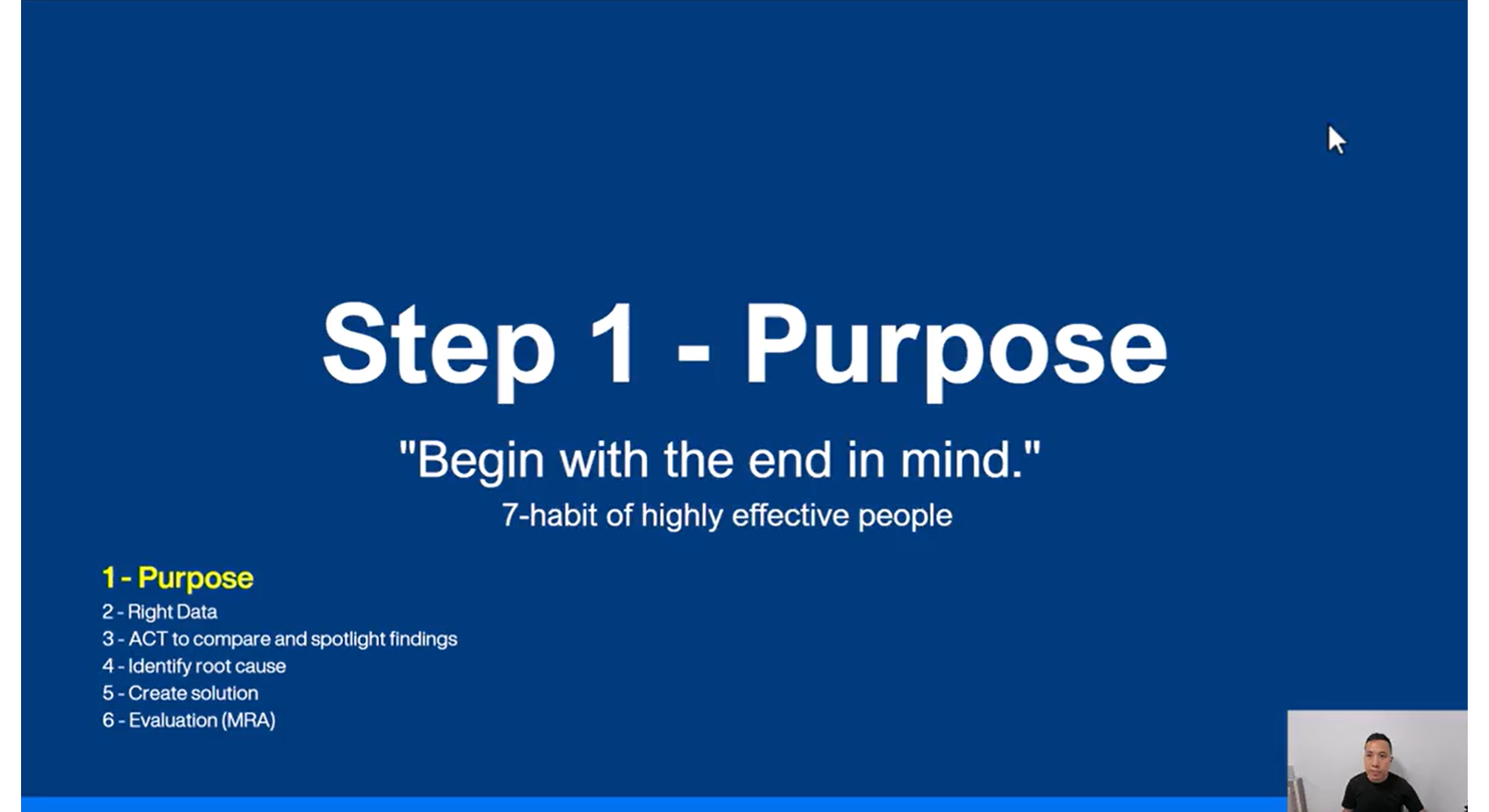
STEP 1: Purpose
4 mins
Goal: Build a strong mindset to identify problems and opportunities.
First, we'll build a strong foundation by recognizing how crucial clarity is in your Excel projects. This ensures you're on the right track.
- Where the project begins
- Identify problems and opporunities

STEP 2: Right Data
1 hr 20 mins
Goal: Build strong foundation on data structure and business data cleansing.
Next, we'll learn about 40+ logical, lookup and text functions for business data structuring and cleansing, including:
- Lookup functions: XLOOKUP / VLOOKUP / HLOOKUP / INDEX + MATCH
- Logical functions: IF / IFS / IFERROR / AND / OR
- Text split functions: TEXTSPLIT / TEXTBEFORE / TEXTAFTER / LEFT / MID / RIGHT
- Text format functions: TEXTJOIN / CONCATENATE / TRIM / UPPER / LOWER / PROPER / TRANSOSE / TEXT / VALUE
- Find and replace functions: FIND / SEARCH / SUBSTITUTE
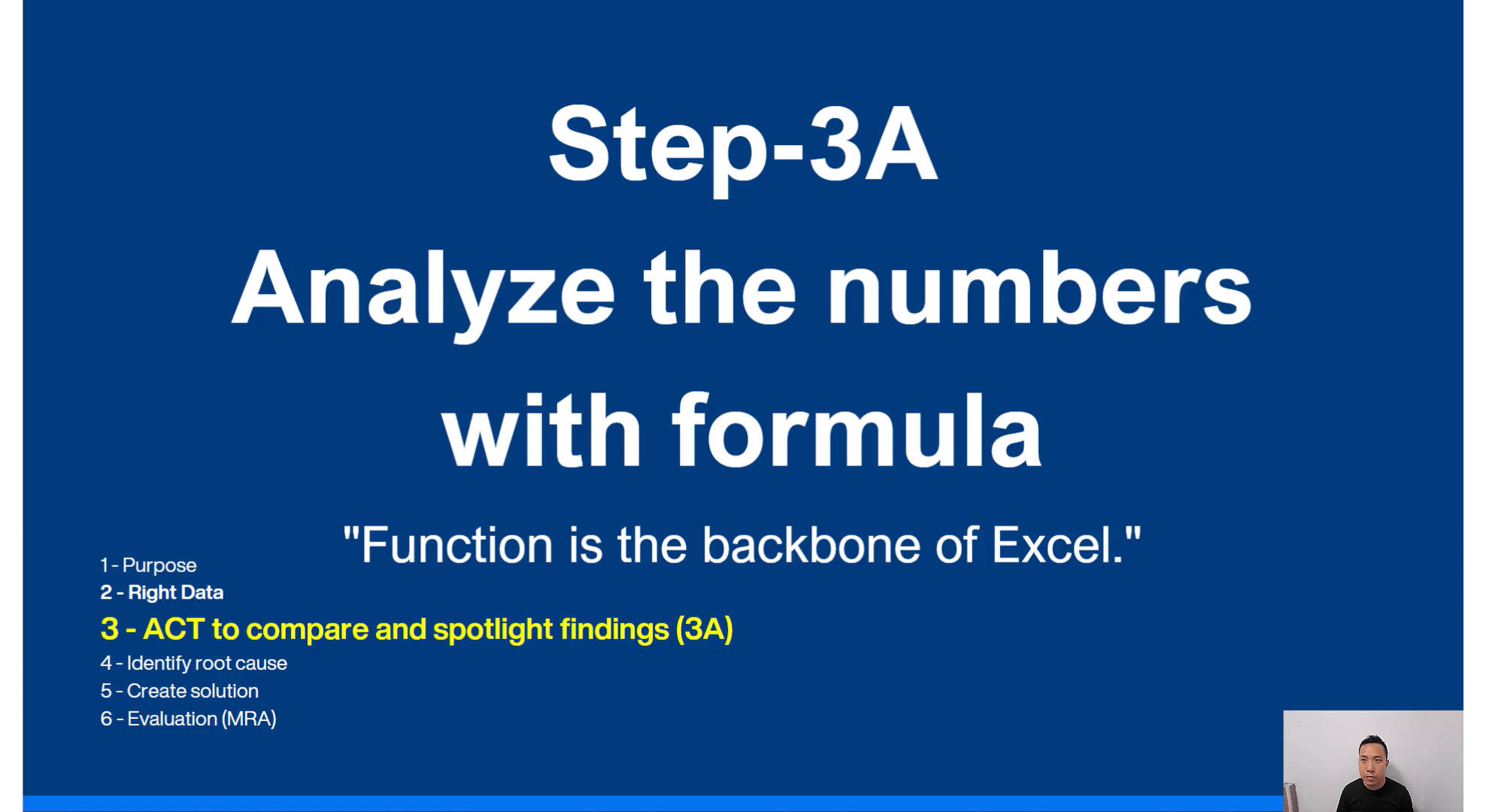
STEP 3A: Analyze numbers with formula
1 hr 15 mins
Goal: Spotlight findings and insights with formula.
Then, we'll learn 30+ date, math and statistic functions for business data analysis, helping us identify insights for informed actions, including:
- Calculation functions: SUM / SUMIF / SUMIFS / SUBTOTAL / AGGREGATE / COUNT / COUNTA / COUNTIF / COUNTIFS / MIN / MINIFS / MAX / MAXIFS / TRIMMEAN / MODE / MEDIAN / RANK
- Date functions: DATE / TODAY / YEAR / MONTH / DAY / WEEKDAY / WEEKNUM / EDATE / EOMONTH
- Lookup functions: FILTER / SORT / SORTBY / UNIQUE
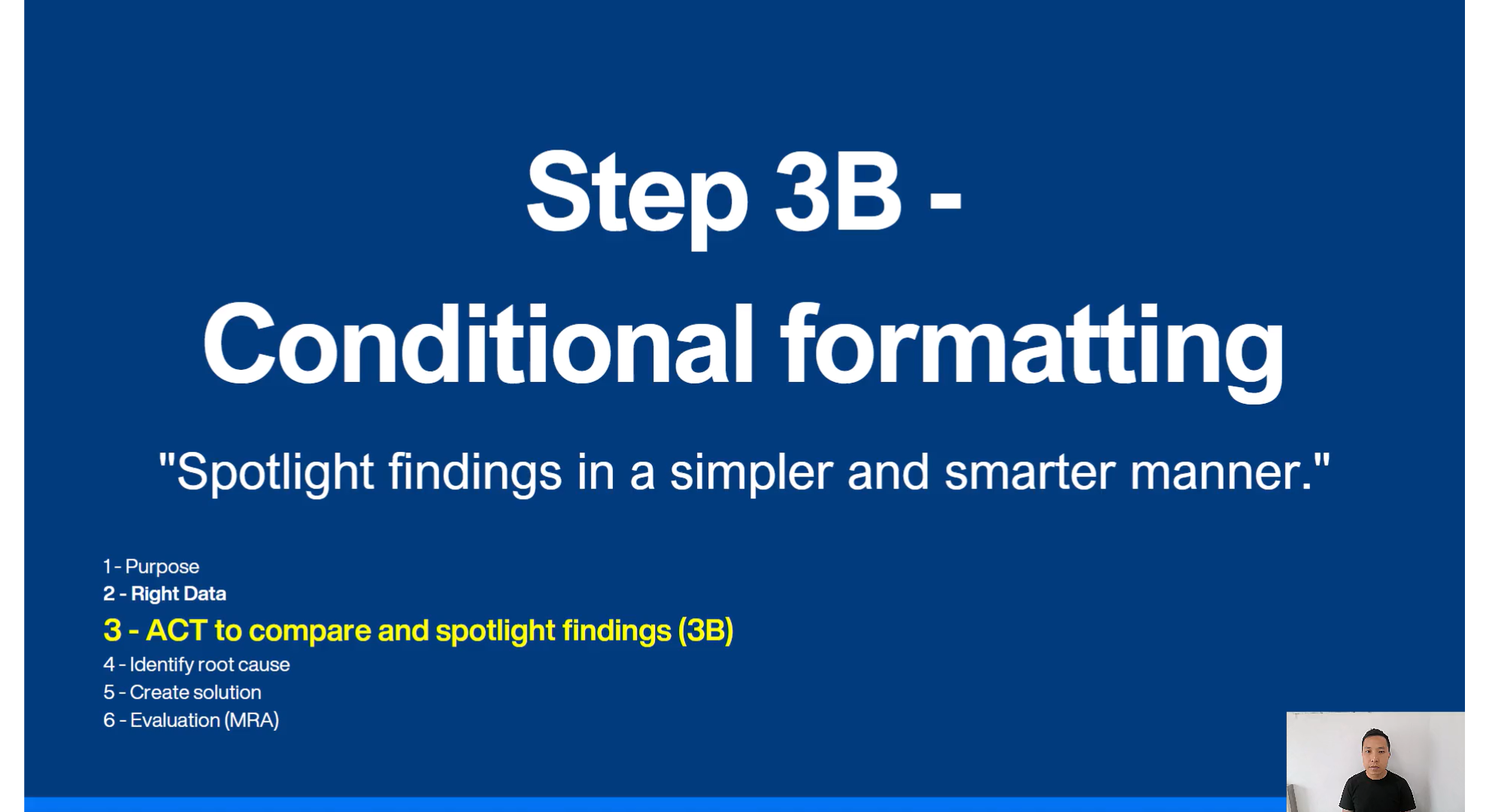
STEP 3B: Conditional Formatting
50 mins
Goal: Spotlight findings and insights with conditional formatting.
Besides functions, we'll also explore conditional formatting. This will help us learn how to highlight, format, and visualize findings effectively using conditional formatting.
- Highlight cells rules
- Top / Bottom rules
- Data bars
- Color Scales
- Icon sets
- New rules
- Custom number format
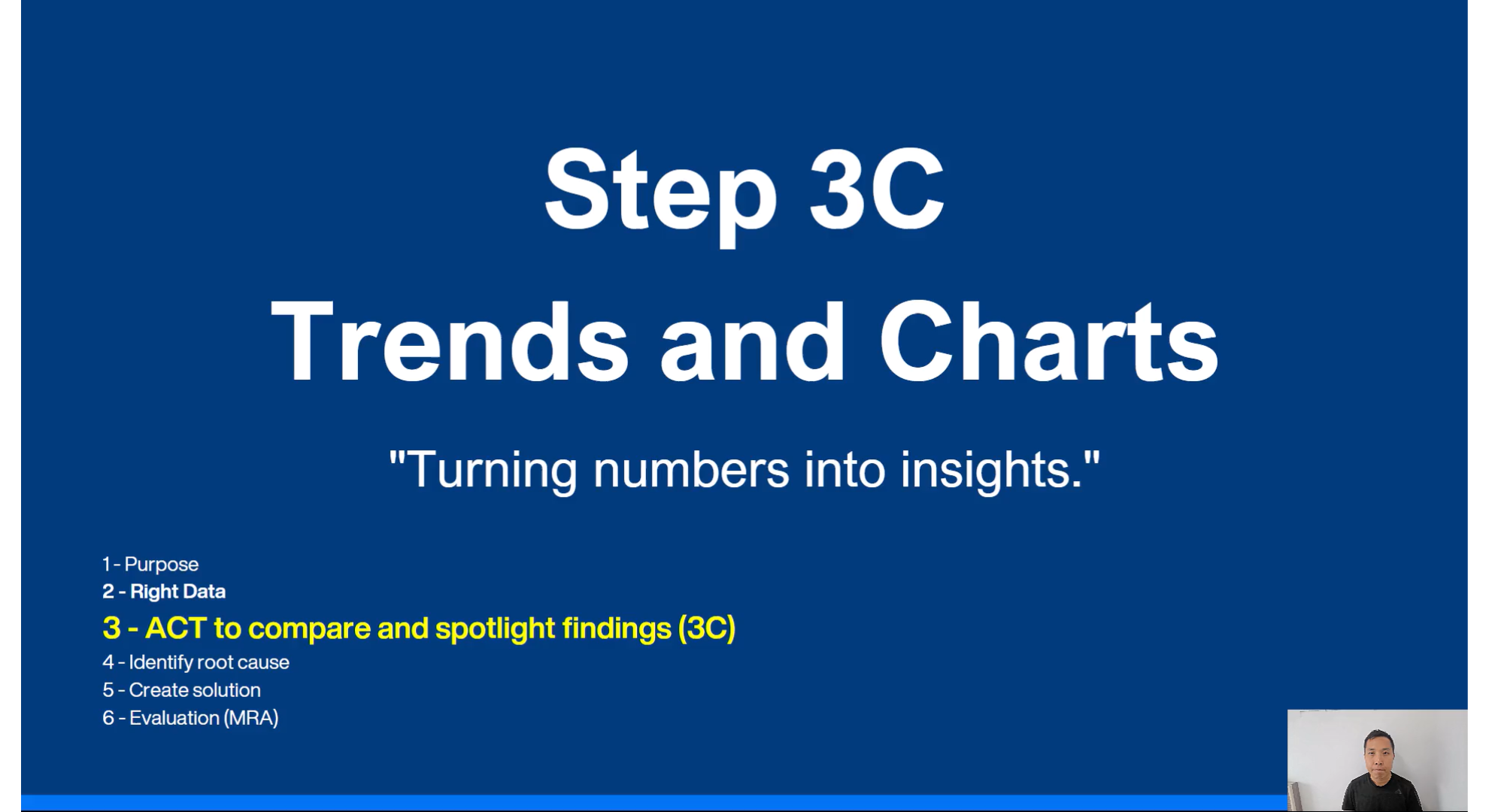
STEP 3C: Trends and Charts
1 hr 15 mins
Goal: Spotlight findings and insights with charts.
But there's more to it. We'll also get into creating dynamic charts, to uncover trends and insights.
- Line chart / Bar chart / Combo chart
- Auto-updated and dynamic charts
- Conditional alerts and highlights
- Sparklines
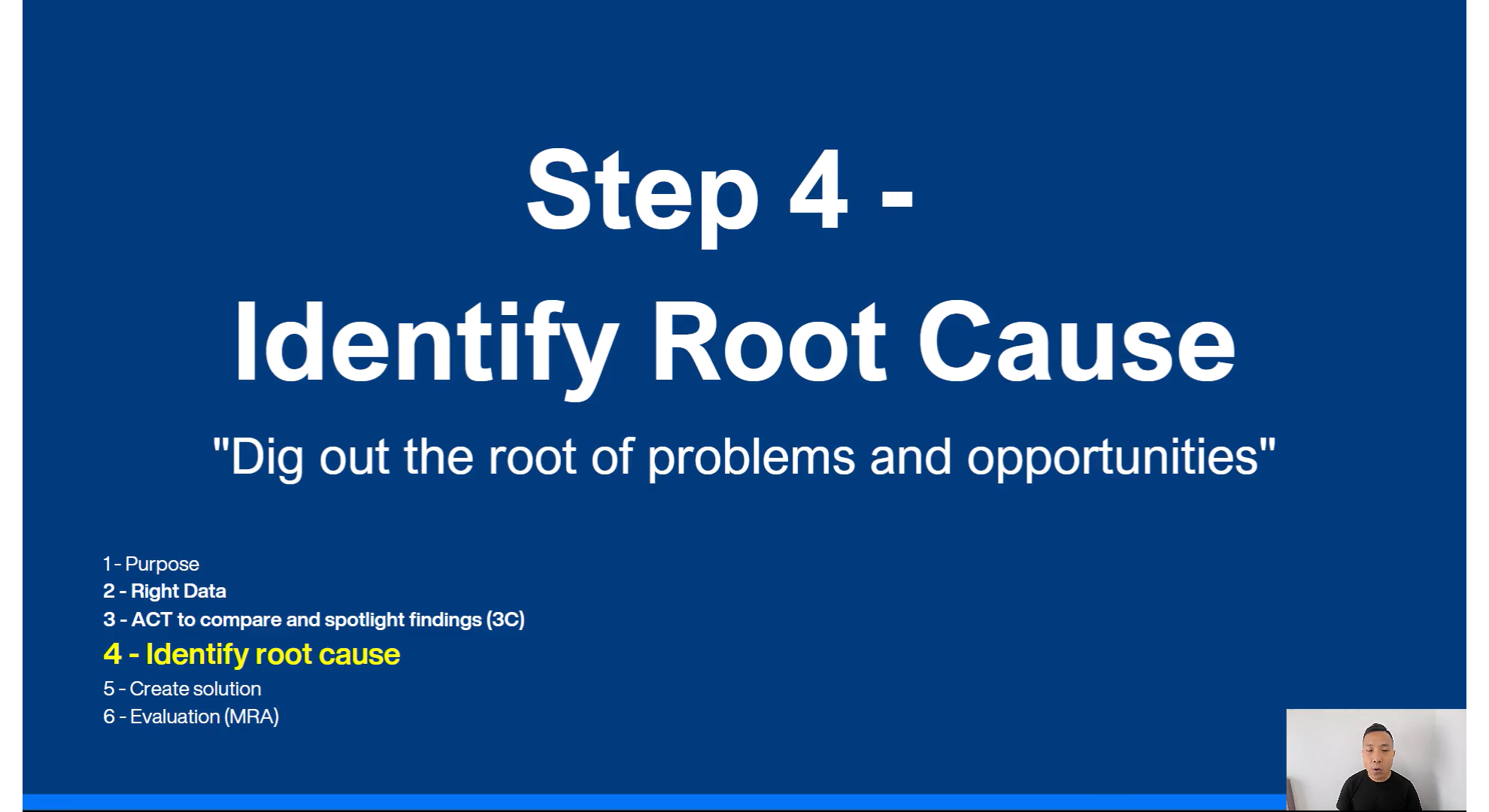
STEP 4: Identify Root-Cause (PivotTable)
60 mins
Goal: Able to drill down root cause by using PivotTable and MGT tools.
Once we complete Step 3 on analyzing numbers, we'll dive into the world of PivotTables and management tools. We'll use these tools to drill down into the data and uncover the root causes that drive our actions.
- Symptom vs Root-Cause
- Dragging rows / columns / values / filters
- Useful features in PivotTable
- Slicers and timeline
- Technique for drill-down analysis
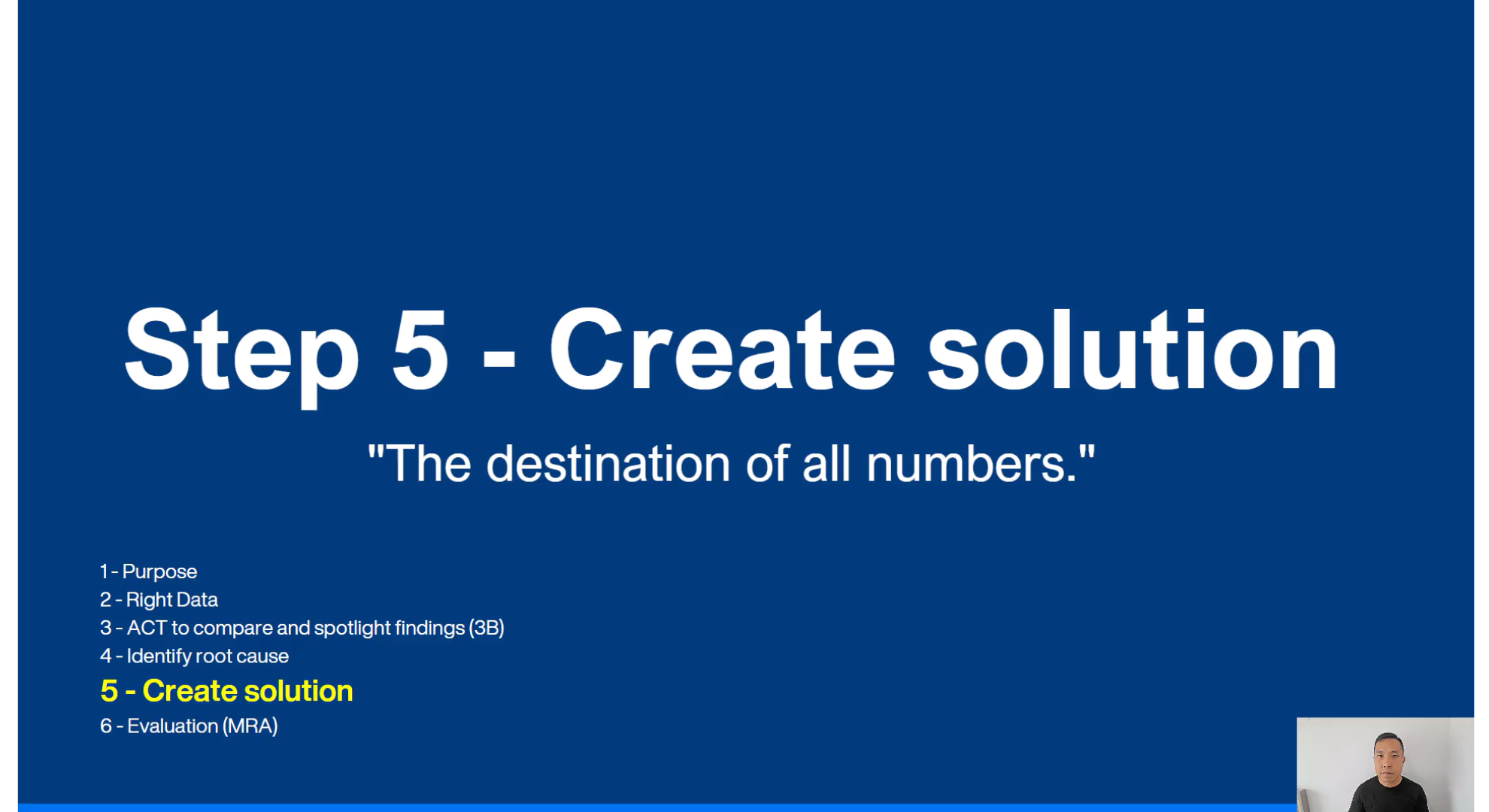
STEP 5: Create Solutions
18 mins
Goal: Well prepare and communicate the findings and insights to stakeholders.
Now, based on the root cause, it's time to create solutions. In this step, you'll learn how to craft actionable solutions by setting goals, organizing your projects, and communicating effectively.
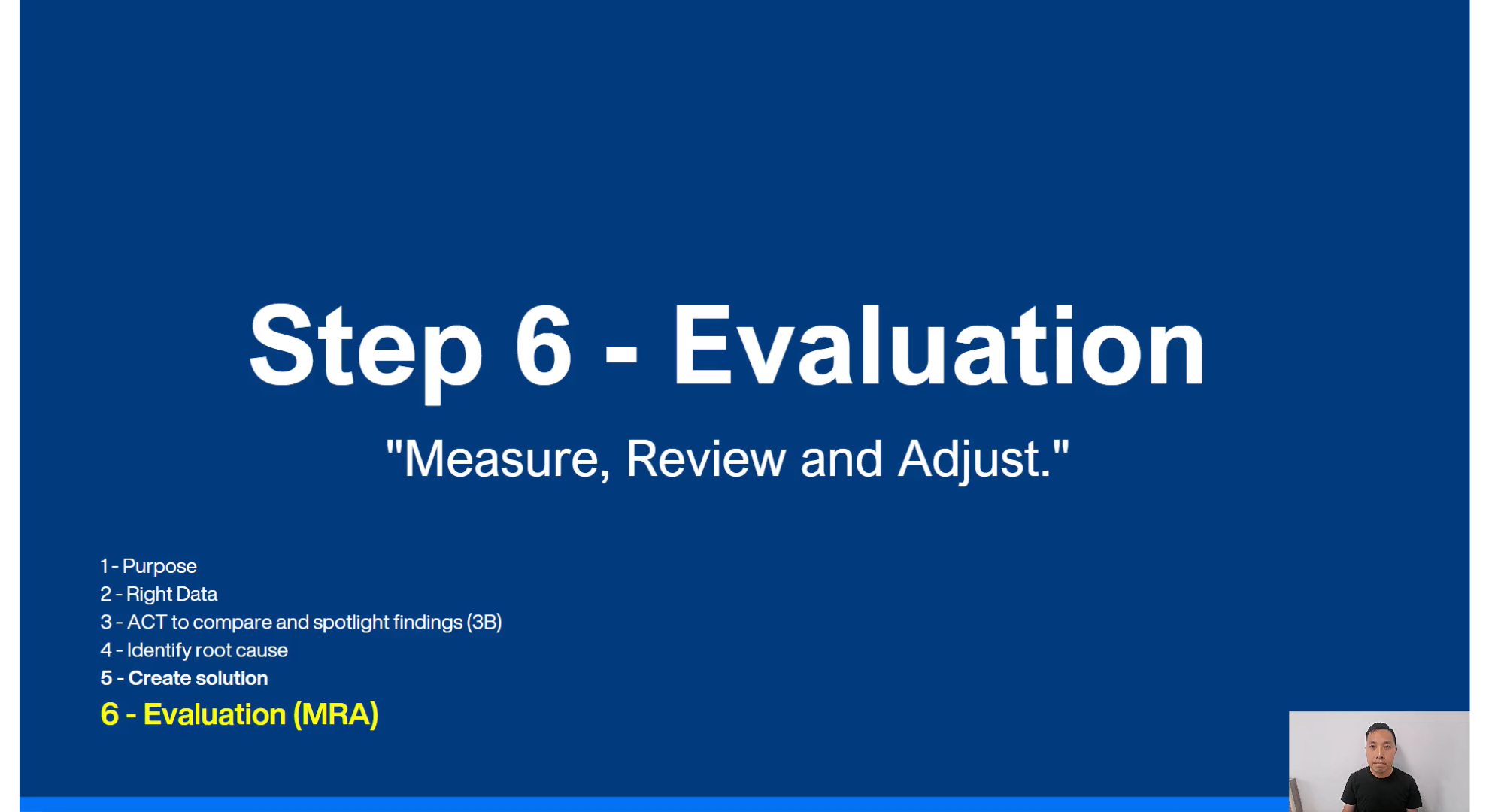
STEP 6: Evaluation (Measure, Review, and Adjust)
1 hr 15 mins
Goal: Monitoring on-going performance through effective business dashboard.
Finally, we'll wrap it up by diving into creating a Pivot Dashboard to monitor the performance of your solutions. In this step, we'll cover the foundation and concepts of dashboards and delve into Pivot Charts.
- Dashboard design and layout
- Build business dashboard using PivotCharts
- Charts and shapes controls
- Comprehensive practice
Here Are Two Exclusive Bonuses (Value $398) for you! 🎁
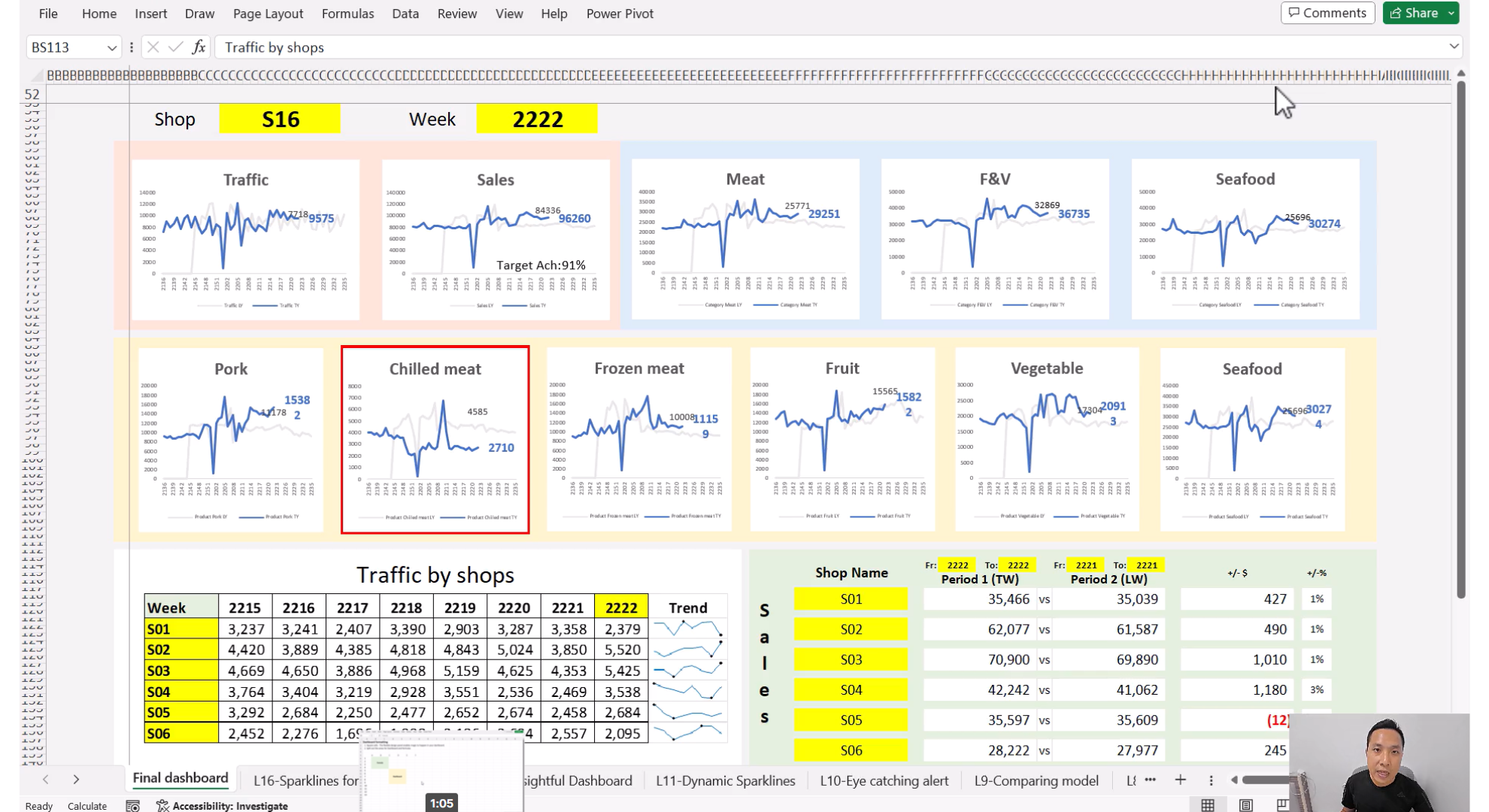
Bonus 1: Business Dashboard Masterclass (Value $199)
1 hr 30 mins
Goal: Build a business dashboard with only 3 functions in 1.5 hours
The course doesn’t end here.
You’ll take it one step further—learning how to build a clean, powerful business dashboard using just 3 core functions. No PivotTables. No PivotCharts. Just smart Excel.
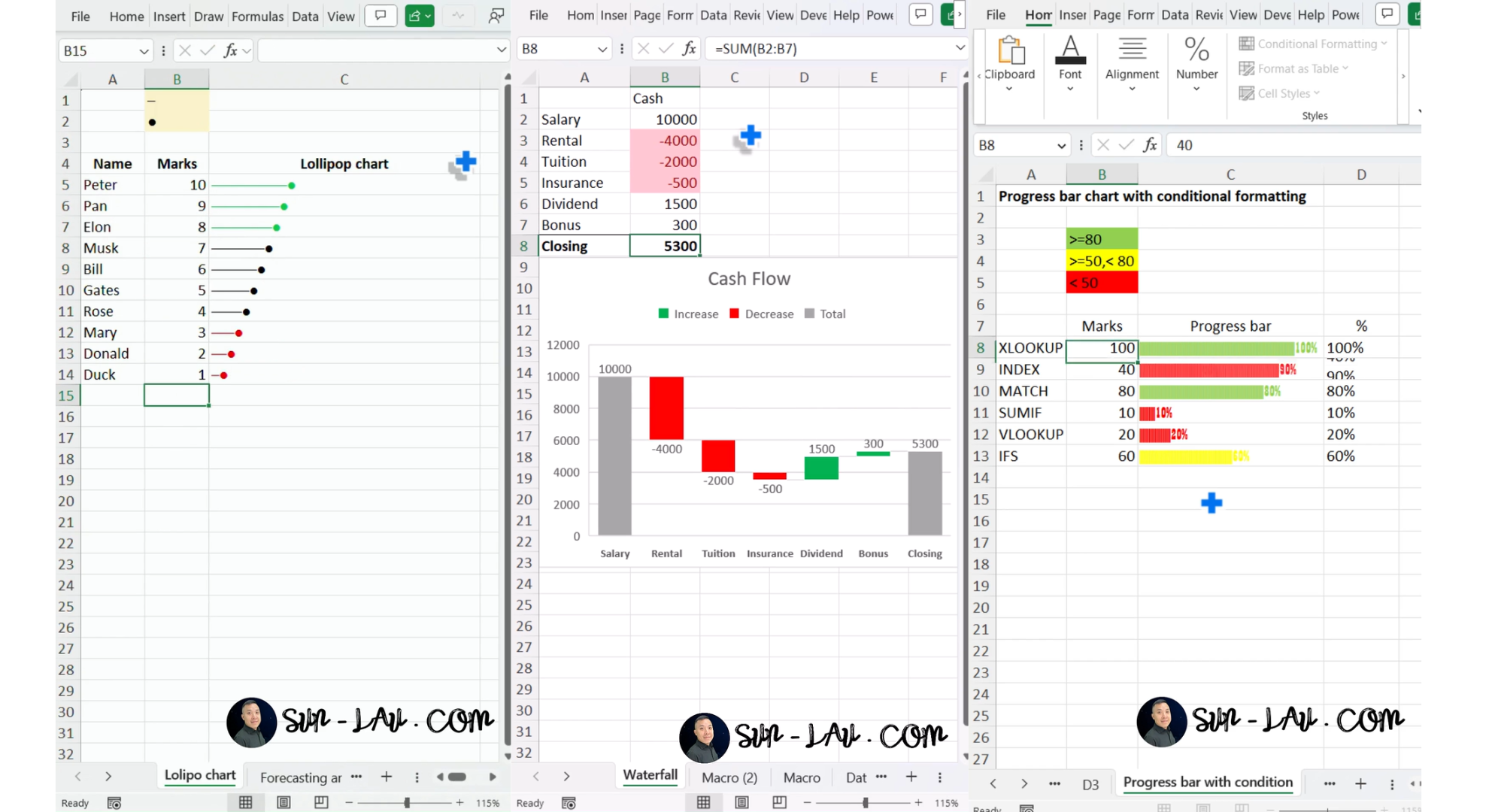
Bonus 2: 200+ Excel Analytics Power Tips (Value $199)
3 hrs
Goal: Mastering an advanced business dashboard using only 3 functions
The course doesn’t end here.
200+ Tips and Tricks Power Pack isn't a one-time thing. It evolves with you, providing lifelong updates filled with practical tips, advanced applications, and expert tricks to keep you ahead.
Chinese New Year Special Offer $49 (End 15/2) Act Now